How to Start a Hosting Company in 2021: Server, WHMCS, TLD

Reasons You Should Start a Hosting Business
People start a hosting business for many reasons. A web agency, developer or IT professional usually needs to manage hosting on behalf of customers. This includes entrepreneurs intrested in starting a web hosting business.
Whatever your reasons are, you face many questions. In this article I try to help clearning doubts giving answers. Bear in mind there isn't a complete step-by-step guide for such a big topic. After all, we're talking about jumping in a hyper-competitive and complex market.
How NOT to Start a Hosting Company
Before we even start, understand that to succeed you must be willing to learn new skills but not at the expense of customers.
For instance, if you are familiar with Plesk, don't use cPanel just for the sake of it. Don't try to sell services you don't know how to manage yet. Or again claim to provide VPS, Cloud and SEO just because GoDaddy sells them.
Besides that, focus on providing services that actually sell especially when you are still learning the basics. Don't make the mistake of adding too many products just because you want to show something new on your website.
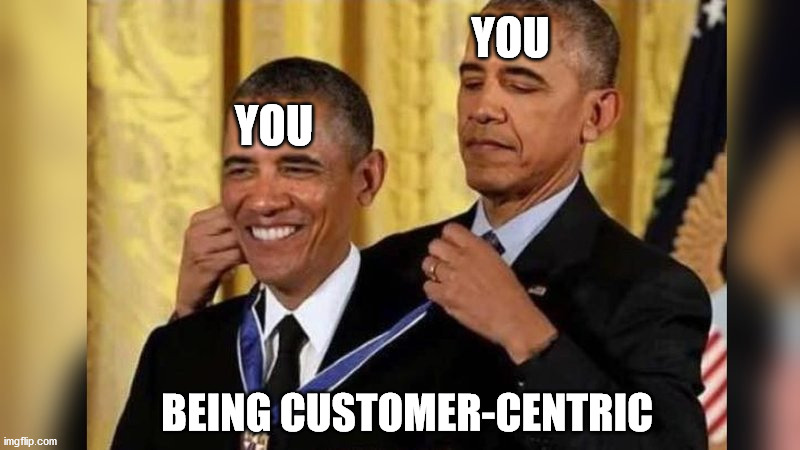
If you don't do that, the only effect this would have is to demoralize customers tied to unreliable services you are unable to provide.
You also have to stay close to your roots. I've been a hosting providers myself in the far 2007 and I recall making some costly mistakes. Here are a few.
One day I started using a backup solution for my website that was overkill and expensive. Back in the days, it was used by NATO before cloud was invented. Months later I decided to expand my hosting company in other countries so I started taking dedicated servers in:
- Two cities in Germany with Netdirect (now Leaseweb) and Giga-International (now Contabo)
- United States. I was probably Limestone Networks first italian customer
- France OVH
I was also thinking of Japan but when I saw ideograms on Windows Servers I realized it was excessive. At the end of the day I had to shutdown two locations. At least I had a good taste at choosing providers.
Back to the topic, most importantly keep you feet on the ground. You can't compete with providers like GoDaddy with deep pockets so don't even try to be competitive with price. Focus on building your brand in the niche you love.

Obviously one also needs a business plan and a budget but I'm not in a position to give business advices to anyone. There are plenty of books and professionals that can help you with that. Here I want to focus on technical details.
Nowadays, there is no secret ingredient in starting a hosting business. Basically you need to choose partners and tools from a list depending on your specific needs.
This guide is not intended for those with big budgets and infrastructures. The target are small and medium-sized enterprises with little or no experience in the hosting industry.
Control Panel for Hosting Provider
 The first thing you need is a control panel to ease the processes behind running a hosting service and that covers the following aspects:
The first thing you need is a control panel to ease the processes behind running a hosting service and that covers the following aspects:
- Web hosting
- Domain registration and transfer
- VPS and dedicated servers
- Email hosting
- Value-added services (DNS, ID Shield, SSL)
- Information Technology in general
Even if right now you are not interested in all types of services, you never know how it's going to end. For instance I started from game hosting followed by VoIP, web hosting and software development.
The good news is that this panel has a name: WHMCS. I've been using it since 2007 and today I'm still running the same installation (updates permitting). This software is provider-centric and comes with a lot of must-have features like:
- Billing platform to issue invoices
- Shopping cart from which visitors order and pay
- CRM with support ticket system, knowledge base, news
Personally I think that automation alone is worth the asking price which by the way is 15.95 $ per month. The panel incorporates all your servers, registrars, payments, renewals almost flawlessly.
WHMCS is not perfect but offers an all-around platform that is highly extensible thanks to hundreds of third-party modules. It can accomodate any custom need. I've seen it used for radio stations, streaming, internet connections, consulting, webinars and IT support.
Probably I'm the responsible of one of the weirdest use of this software. I used it as an e-commerce website to sell physical products. In recent years I adapted it to remotely monitor and manage mining rigs, masternodes, wallets for cryptocurrencies and trading but I digress.
WHMCS stands out with the best quality-price ratio and the largest community which is ideal for beginners. Before you ask, yes, there are alternatives both cheaper and more expensive but I don't think they offer the same value for money.
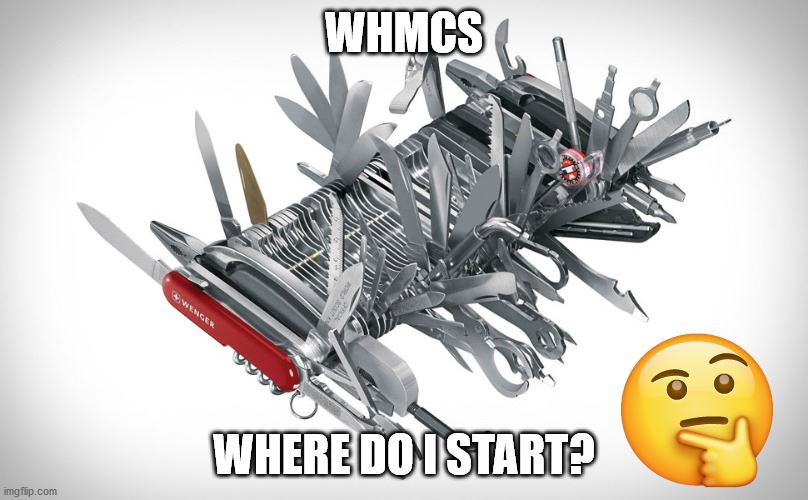
If you want to learn more, I wrote an extensive article that explains in-depth what is WHMCS and another one to help you avoid common mistakes many providers are making.
Web Hosting Control Panel
Now that you have your hosting battleship, we need to think about web servers. Websites won't host themselves. We need another control panel to manage web hosting, emails, FTP and so on.
Let me get this straight. With a bit of patience and guidance, anyone can setup a VPS with PHP, MySQL, Apache or Nginx paying only for the virtual machine but this is one of those things that make your daily work harder.
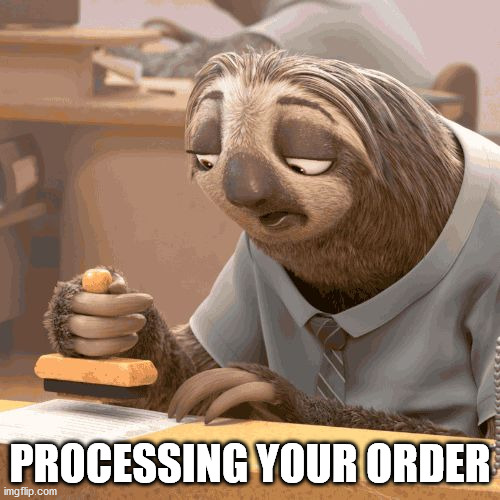
We are in 2021 and you are a provider. The typical customer expects instant setup. You can't run a one man show via console every time you need to create a virtual host. Not to mention service suspensions, reactivations and terminations.
Similarly you can't expect customers to send you an email whenever they need a new address, database or FTP account. You are moving the first steps into this business and you can't go online carrying a deadweight.
You need a web hosting control panel. End of the story.
The simplest method for managing servers is to use a web-based control panel. There are many options available for all tastes and this could be confusing. Let me make it simple for you.
Below I list the most popular web hosting control panels that integrates with WHMCS. This way you can enjoy automation and even support resellers. It is worth to say that these panels help both you and your customers.
Simply put, they offer user-level interface customers can use to manage their websites. As for server management, more or less they allow to run tasks via web without the need to use SSH or RDP.
| Panel | Summary |
|---|---|
| cPanel is the best panel the money can buy. It comes packed with lot of extras (notably Cloud Linux). The use of command line is very rare since everything integrates in the GUI. It works on Linux. | |
| The most popular panel with the highest market share is Plesk. It runs on both Linux and Windows. It is ideal for beginners since its interface is simple and nice to use. | |
| DirectAdmin is one of the cheapest options. It is a lightweight control pannel that works on Linux. Here you'll find all the basic features. It uses very little server resources so it is quick at running tasks. | |
| InterWorx is inexpensive but has shortcomings. First off it works on specific Linux OS and for some operations the use of use command line is still required. |
Beatles or Rolling Stones? cPanel or Plesk? Everybody has his or her own opinion. Personally I have direct experience with cPanel, Plesk and DirectAdmin. I would recommend them in this order. Feel free to choose the solution that suits you best.
Choosing Hosting Provider
At first sight it might appear contradictory but in order to become a web hosting provider, you have to choose a provider. Let me explain.
This step varies a lot depending on the kind of provider you aim to become and on budget. Let's start small-scale with resellers. You need to find a place to install WHMCS and a web server with your desired web hosting control panel where you will host your customers' websites.
Hundreds of companies worldwide can provide you everything you need. The keywords are multi-domain and reseller hosting plans with all the possible variations (eg. cPanel multi-domain, Plesk hosting reseller etc.).
An entry level plan usually costs around 15-20 € per month. It comes with 20-30 accounts meaning you can host up to 20-30 websites. Some also include WHMCS licenses that are really cheap or even offered free of charge (big providers benefit volume discount pricing).
This is a turnkey service that offers reseller access to a web server running cPanel, Plesk or DirectAdmin. All you need to do is installing WHMCS then create your hosting plans, connect them to your web server and you are ready to go! That's simple but simplicity comes at a cost.
Since you are renting both server and licenses from another company, your profit margin is a little lower compared to using your own stuff but that's part of the game.
When you manage to maintain a stable income, you can start thinking about running your own server which brings to the next step.
While on one side running a server raises the bar of complexity, on the other lowers operating costs. More responsibilities, more money.
You are now effectively a hosting provider responsible for your actions and mistakes but don't act like a fool. If managing web servers is not your thing, go for a managed services. If you don't do that, no one will come to help you in case of problems.
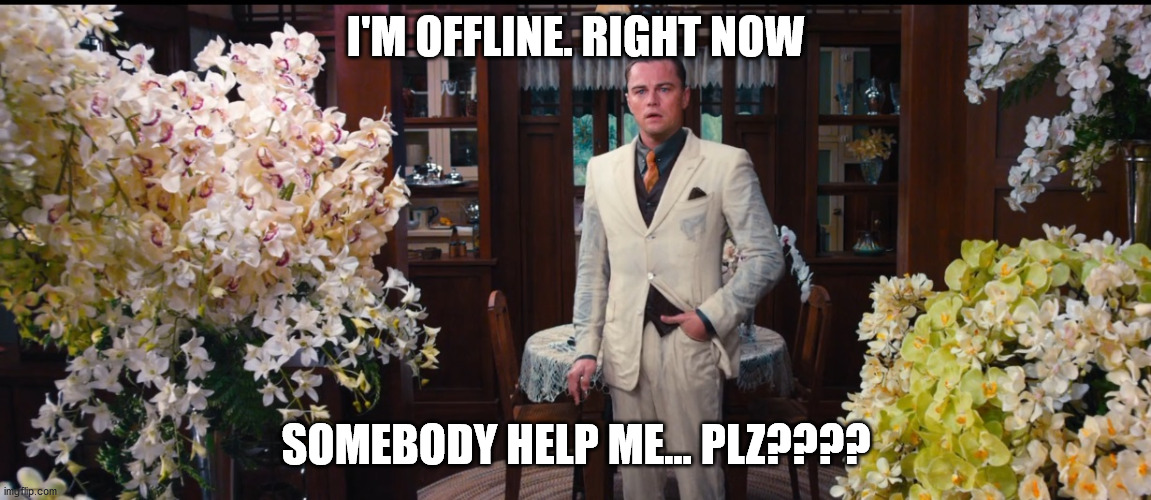
Whatever your turnover is, remember that WHMCS doesn't go well with Plesk. Let me explain. Every time Plesk provisions a new hosting account, it needs to restart web services. If WHMCS resides on the same server where you are creating the account, the process times-out.
Long story short, if you are using Plesk keep WHMCS on a separate server that is not used for auto-provisioning. Simply install it somewhere else, it could even be a shared hosting.
Choosing a Domain Registrar
Before we even start, let's draw the line between becoming a registrar and reselling domains. Did you know that even the biggest providers in the world are reselling the vast majority of their TLDs?
Every TLD (.com, .net, .it, .us) has a Registry. Basically it is the Authority that entrust the management of domain names for a whatever extension to Registrars. Premium TLDs works differently but that's topic for another post.
In order to become a Registrar, one must start an accreditation process that usually costs a lot and even requires you to study and passing an exam. As a reference, to become a registrar for .it one must:
- Pay one-off initial 2.200 euro + VAT
- Pay for acccreditation (300 euro + VAT)
- Deposit 4.000 euro + VAT
- Pass an accreditation test and sign a very rigorous contract
But even if you have a budget to invest, some TLDs are closed to new applications. This explains why big providers like GoDaddy and OVH are not registrars for every TLD they sell. Like it or not, at some point we all need to become domain resellers.
The difference between being a registrar and a reseller is all about money. Let me give you some numbers. Net of any promotion, a .it domain usually cost around 10 euro. Registrars costs are 4 euro for registration and 3.30 euro for renewals.
As you can imagine, a registrar has higher profit margins and can even afford to sell at half the market price. On the other hand a reseller needs to pay the registrar that will usually charges 50%. This means the reseller starts from 6-7 euro.
Now that you know the story behind domain names, it is time to choose a registrar. The good news is that you don't need to find one for every TLD you want to sell. Most of the times registrars already support hundreds of TLD giving a wide range of possibilities.
In the table below I list the most popular options that are compatible with WHMCS.
| Registrar | Summary |
|---|---|
|
I've been using Internetbs a lot and we have nothing but nice things to say. Good prices, solid integration with WHMCS, reliable support and an extensive documentation. |
|
|
On paper eNom should be the best registrar. It has a partnership with WHMCS that grants access to exclusive pricing and features. In reality prices are in line with market but they also charge 5% for every deposit. It also has annoying limitations that make it looks like a golden cage. |
|
|
Then we have all registrars based on LogicBoxes platform. They are all the same but differ for pricing. To be frank, I dislike LogicBoxes interface since it seems to come from the 90's but that's my opinion. ResellerClub is the first option. |
|
|
We are still in LogicBoxes. NetEarthOne that is another valid candidate with competitive prices. |
|
|
Hexonet is the last born. Their support is good and they don't apply fees for payments. If you decide to use it, download their own module for WHMCS. It's free, unencoded, updated regularly and better than the one included in WHMCS. |
I also want to mention OpenSRS, Namecheap, Resell.biz and OnlineNIC. I can't say much about them because I had no direct experience but they are equally viable.
Don't be in a hurry to sell all the possible TLDs. If your registrar supports 100 extensions, it doesn't mean that you must sell them all. Focus on top-selling ones that don't need manual intervention. Some "exotic" TLDs in fact can be like wild horses with crazy rules and requirements.
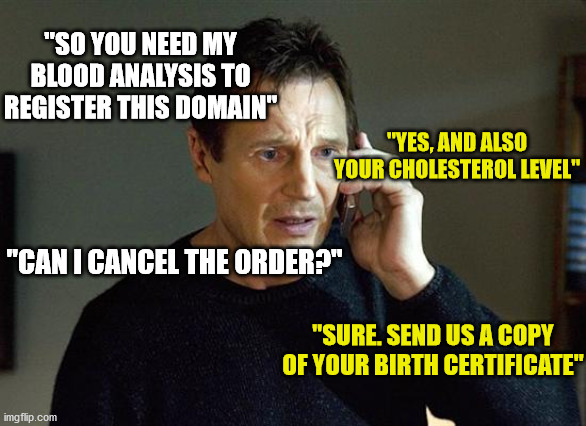
Now let's move to WHMCS domains management. Before start digging into this topic, ask yourself if you value ease of use over higher income. Let's see if we can make some sense out of this statement.
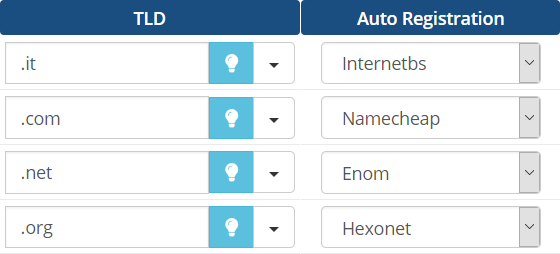
As you can see from the above image, WHMCS allows to use multiple registrars in the same time. In this example for each TLD we use a different registrar. We could have used the same registrar for all TLDs but the reason why people use multiple ones, is to maximize profits.
In our fictional example, Namecheap is (paron the pun) is cheaper than Internetbs for .com. Similarly, eNom and Hexonet are cheaper respectively for .net and .org. In other words we are always using the registrar that grants higher profits.
If you decide to use this approach aiming to profix maximization, there are a few things to consider.
The most obvious one is that you need to regularly review prices of all registrars. Sadly there's no automation here. It takes time so unless you own more than 10.000 domains, in my opinion it is not worth the effort.
Another thing you should consider, is that when you swicth registrar, the change doesn't reflect on existing domains. In the long run you could end up having the same TLDs on multiple registrars. That's not a problem per se but could be confusing.
Relying on multiple registrars also means you need to upload funds on each of them for normal operations (eg. new registrations, transfers and renewals). The minimum deposit is usually around 50 euro but you can't really operate with such a small amount. With a couple of orders you will surely run our of money.
But probably the biggest downside is that you have hard times unlocking volume discounts. Usually registrars provide better deals to resellers that own many domains. Let's suppose I have 1.000 .com domains and have a look at Hexonet three-tier pricing:
- Basic (less than 250 domains) .com 14.77 USD
- Pro (250 - 999 domains) .com 12.98 USD
- Elite (1000+ domain) .com 11.14 USD
The difference from Basic to Elite is a massive 25% but if my 1.000 .com are spread over multiple registrars, I can't get any discount. You have two options here: sticking to one registrar and have an easy life vs planning ahead your strategy.
Hosting Business Website
While it's true that WHMCS offers an all-around experience for providers, it lacks the characteristics of a CMS. In other words it can't be used to create contents like news, blog posts and documentation.
Don't get me wrong. Some of those things are included in the software (they're called Announcements and Knowledge Base) but they are terrible from all angles.
Features are limited. SEO is not existent or but even worse no one understands SEO in WHMCS community. This includes WHMCS staff. Everything about this topic is utterly wrong. Not to mention third-party modules promoting extinct SEO tactics.

With these premises, many try to overcome this weakness by using WordPress, Joomla, Drupal or even custom websites. You're best to stay away from this kind of solutions. Integrating WHMCS with WordPress is painful, no matter what.
I faced it myself with hundreds of customers and even for my own website. I spent more than 10 years integrating WHMCS with any possible CMS. While I was doing it, I had the sensation I was wasting my time.
Not only I was reinventing the wheel on every new integration but the final results were a bit clumsy. I mean the constant need to use two separate systems to manage the multiple aspects of the same company was exasperating.
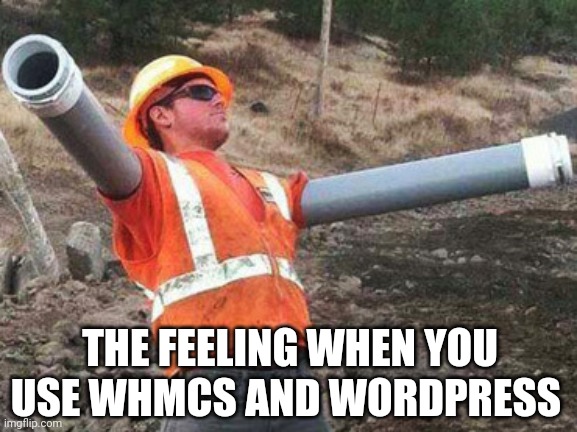
That's what gave me the idea of creating a module to use WHMCS as CMS without the need to rely on an additional software. This same page you are reading is powered by it. Actually I use it for the entire website:
- Blog, documentation, feature requests, changelog, news, comments and FAQ
- All SEO enhancements (meta tags, OG tag, sitemap generator, categories)
- Service Level Agreement, premium tickets and emergencies
- Integrated with Google AdSense
- Multi-domain and GeoIP support
To give you an idea of how extensive this module is, take a look at our website statistics. I use it a lot and even managed to increase traffic by 462% in 8 months. If you still want to use an external CMS, that's fine but I warned you.
Speaking of websites, please, I beg you to avoid awful design cliches we see all the time. The almighty handshake, fake pictures of meeting rooms, employees and server rooms.
Hosting Billing
Now it comes the bad part. Without beating about the bush, every accountant would commit hara-kiri just looking at how billing has been implemented in WHMCS. I spent most of my career as developer fixing billing nightmares of this software.
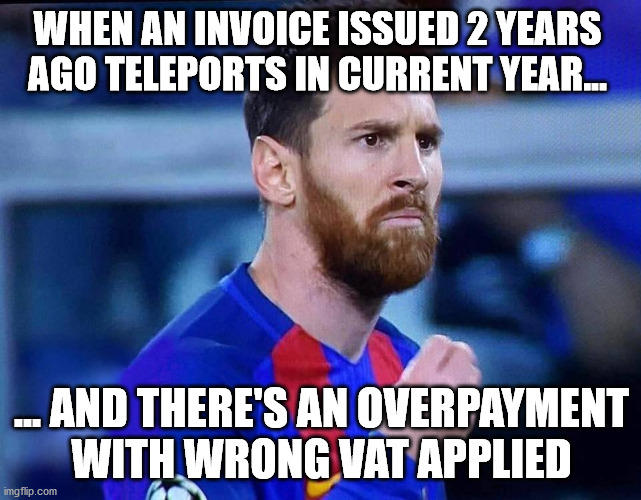
There's a reason why my most successful module is Billing Extension. I have a pile of notes about bugs and mistakes on invoices but WHMCS staff doesn't seem to care to the point I even stop reporting them.
The good news is that I solved most of these problem introducing concepts that did't exist in WHMCS such as credit notes, monthly invoicing, electronic invoicing, cash flow and automatic batch invoice export.
There are also some value-added features like Facebook Pixel, LinkedIn Insight Tag and customer retention.
That said, depending on the country from which you operate, you might need to use Billing Extension. In any case, if we ignore for a moment all the negative sides, WHMCS can tackle the billing requirements of any hosting company.
It delivers PDF invoices, sends reminders, processes invoice issuing supporting multiple currencies and billing cycles.
Hosting Agreement & Privacy
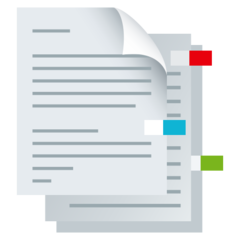
No one reads terms of service and privacy policies (I do  ) but this doesn't mean you can start your hosting business without rules.
) but this doesn't mean you can start your hosting business without rules.
What if you host a site that uses disk space as storage? What if someone uploads IRC bots, warez, javascript miners, IP scanners, lottery sites and shady contents? That's where having written rules helps.
You can contact a legal writing service or use a terms of service generator. If your budget is low, you can create your custom terms starting from sample templates.
Bear in mind that in one way or another, you rely on partners. For example the datacenter that houses your servers or the provider that keeps your VPS online. That said, you need to make sure your rules are not in constrast with their ones.
For instance, if your provider doesn't allow porn sites, generally speaking you can't welcome them in your VPS. Their hardware their rules. Understaing what is allowed and what is not is crucial.
Then we have privacy policy that must include your contact information as Data controller.

Many are reluctant in showing their name and address for privacy reasons. That's exactly the point of privacy policy and GDPR. You can't collect personal information and in the same time refuse to say who you are. If you do that, your contract's void and worthless. Fines are around the corner.
Promoting Hosting Business
Your WHMCS is up and running with your hosting panel and registrars. Now you have to promote your site and find customers. Begin with your friends and ask for feedback then you can try other routes:
- Partecipate in forums (eg. WebHosting Talk, LowEndTalk), social media and Quora
- Use Facebook Ads, Linkedin Ads and Google AdWords
- Start a blog in WHMCS to attract organic traffic and follow WHMCS SEO tactics
- Spread the word about you with WHMCS Affiliates
As you become more experienced, you could find interesting our free collection of action hooks for WHMCS. You can use the provided snippets to grow and expand your hosting business further.

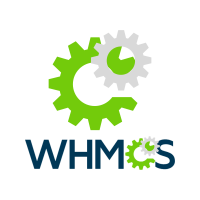







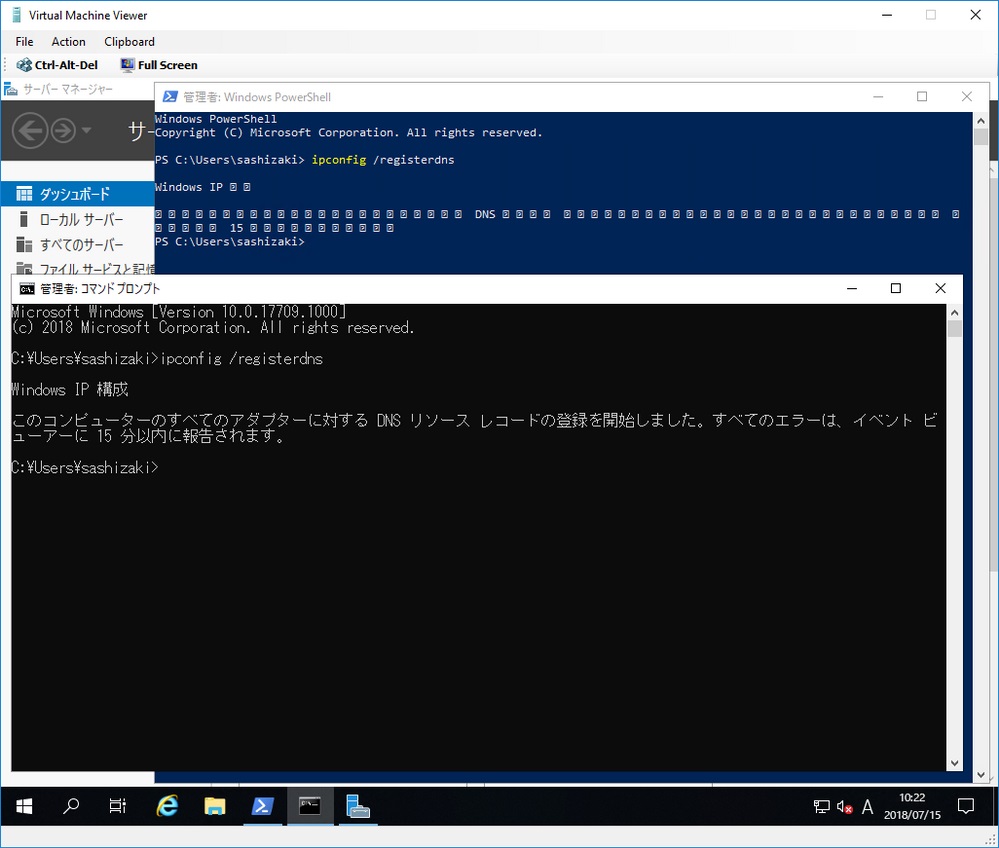

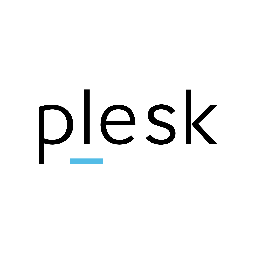



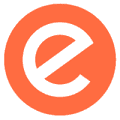




Cool you created a module for WHMCS that gives somewhat of a CMS experience, but trust you just aren't going to be able to compete with the SEO power of WordPress which is why WordPress powers over 30% of all online websites today :)