LinkedIn Insight Tag Integration with WHMCS to Track Conversions
Conversion Tracking
Tracking conversions is an essential part of advertising as it lets identify how well your campaing is generating sales, leads, signups and other key actions. Not tracking conversion is estenntially. Not tracking conversions is essentially like driving in the dark, without lights.
If you're using LinkedIn to promote your business, Billing Extension lets you integrate LinkedIn Insight Tag with WHMCS in a question of a cople of clicks.
Enabling LinkedIn Insight Tag
Begin by visiting Addons > Billing Extension > Settings and press the + icon to open plugins page (yes, the module is so extensive that it even includes plugins). Here we are looking for LinkedIn Insight Tag. Press Activate and go back to settings.
Settings page now includes a new section named LinkedIn Insight Tag. Expand it and configure it to match your needs. In essence you simply need to insert your Partner ID and choose what events you want to track.
On save, Billing Extension immediately starts tracking events. Please, allow a few minutes for the graph to start showing data. If data isn't showing up, be patient as it depends on LinkedIn servers capacity and traffic at the moment.
We remind you that LinkedIn supports the following events.
| Event | Description |
|---|---|
| Page View | Tracking page visits (a person lands on your website pages). No additional parameters. |
| Add To Cart | When a product is added to WHMCS shopping cart (a person clicks on Add To Cart button). |
| Purchase |
When a purchase is made (a person places the order and pays the resulting invoice). |
Pro tip: the module has an equivalent tracking capabilities for Facebook as it integrates Facebook Pixel in WHMCS.
 Billing Extension 37
Billing Extension 37
 Commission Manager 3
Commission Manager 3
 Mercury 8
Mercury 8
 Payments Bundle 2
Payments Bundle 2





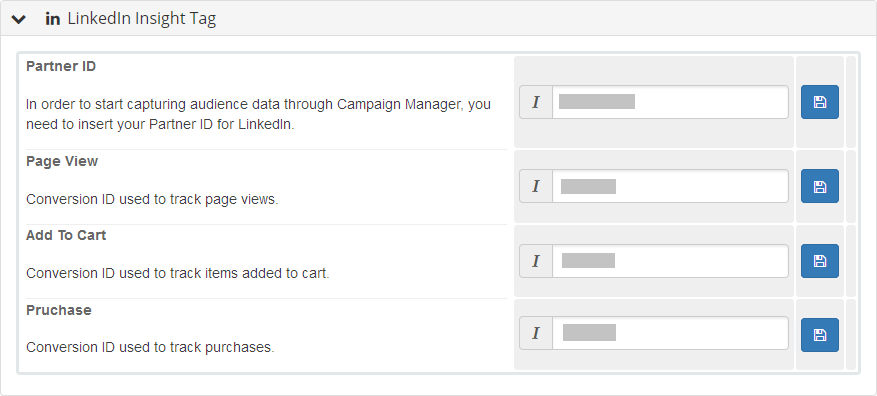
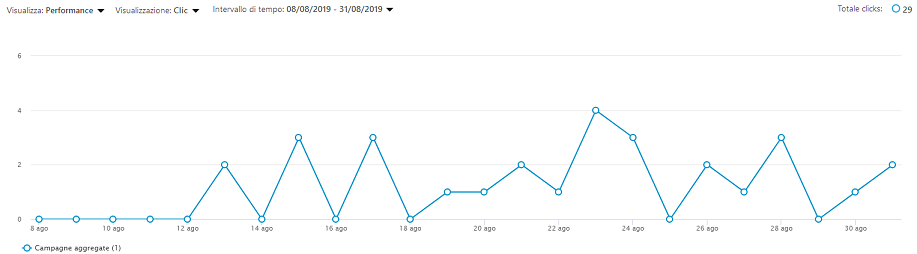

Comments (0)