Multi Language Translation for WHMCS with SEO and Interface
WHMCS Multi-Language is a Joke
We can't stress enough how important is multi-language in a system like WHMCS. The web is worldwide but WHMCS fails at understanding this concept. As we discussed in our WHMCS SEO guide, WHMCS is terrible at multi-language for a number of reasons.
Hard coded language variables
In WHMCS there are many language variables that can't be translated into multiple languages. The reason is that WHMCS developers work inconsistently. They fail to comply to their own rules regarding language overrides.
We think that laziness also plays an important role in this problem. As we have already seen in WHMCS tables, there are certain things where WHMCS staff decides to opt for lazy approach to avoid investing more time in development.
We can all agree that writing language strings directly in template files and PHP scripts is way more faster than implementing translations. But this is just stupid as it doesn't let people translate the interface in its entirety.
Search Engine Optimization
Let us say it loud and clear. WHMCS knowledge about SEO is zero. They have no idea of how Google and other search engines index websites. Sometimes it looks intentionally breaking the rules of SEO is their number one focus.
They allow things like duplicate content and they block indexing of pages available in multiple languages. On this premise, what's the point of investing time translating WHMCS? Google in fact can only index default language.
We managed to fix all these problems developing Mercury, a WHMCS SEO module that transforms WHMCS into a CMS like WordPress. You can learn more about that in our WHMCS integration guide.
The funny thing is that WHMCS Marketplace is full of modules and templates that claim to be SEO-Friendly. In reality they are a joke just like WHMCS. They are all the same: meta descriptions, keywords and SEO-URL.
That's a simplistic representation of what SEO actually is. This is something that can be put together by a rookie moving first steps into the world of SEO.
Come on. Do you really think that a buch of 160-characters long descriptions, keywords (a tag deprecated more than a decade ago) and SEO URLs can make a significant difference? Google is not so stupid.
SEO is more than that and we talk by experience. With SEO, Mercury and contents, we managed to achieve the following results. If you want to learn more, continue reading how we increased traffic in WHMCS.
Next Level Multi-Language Support
Now that you know how terrible is WHMCS when it comes to multi-language, we can show you what we did to improve the situation. We developed HereLang, a technology integrated in all our WHMCS modules that allows you to translate everything on the fly in line with SEO rules.
We know the effort and dedication it takes to bring to your clients multilanguage contents. With HereLang make content-localisation easier and faster.
Forget about files that need to be edited with FTP. You can finally focus on the process of writing. Every time one of our modules has something that supports multi-language, you can find the following icon at the top-right corner of your screen.
Clicking it reveals all additional languages configured on your system. In this example our WHMCS is using English as default language and Italian, Spanish and French as additional ones. Let's say I want to translate my content in Italian. Here is what happens when I click Italian.
The page automatically splits in two. On the right I can see the default translation (English) while on the left new imput forms appear to let me beging translating contents. Thanks to this side-by-side view, I can easily complete translations without opening other pages.
When you finished translating contents, you can quickly move to another language or simply close translation mode. What's interesting is that HereLang automatically uses default translation in case there is no available localised version.
 Billing Extension 37
Billing Extension 37
 Commission Manager 3
Commission Manager 3
 Mercury 8
Mercury 8
 Payments Bundle 2
Payments Bundle 2





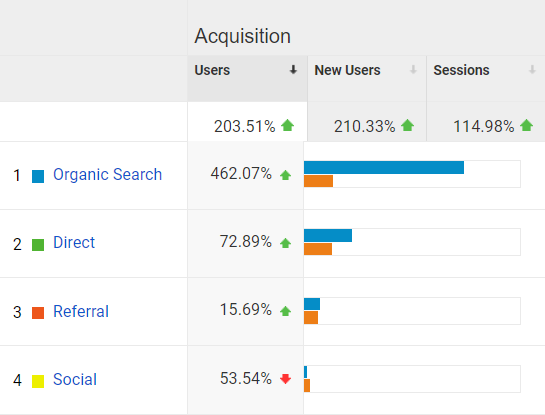
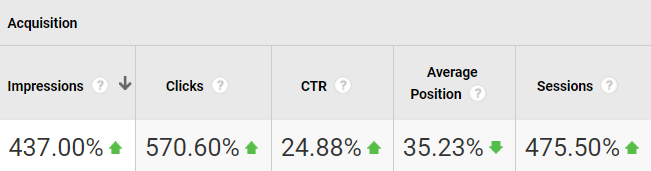
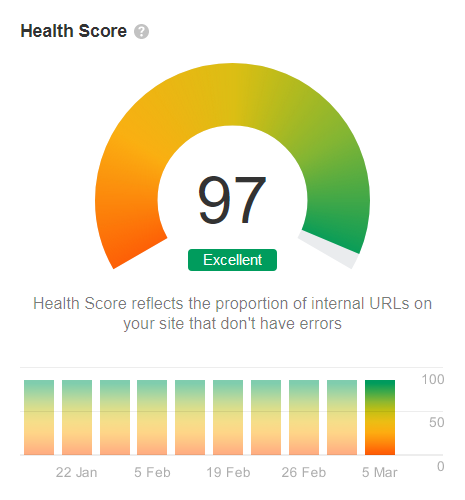
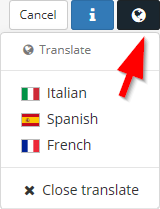
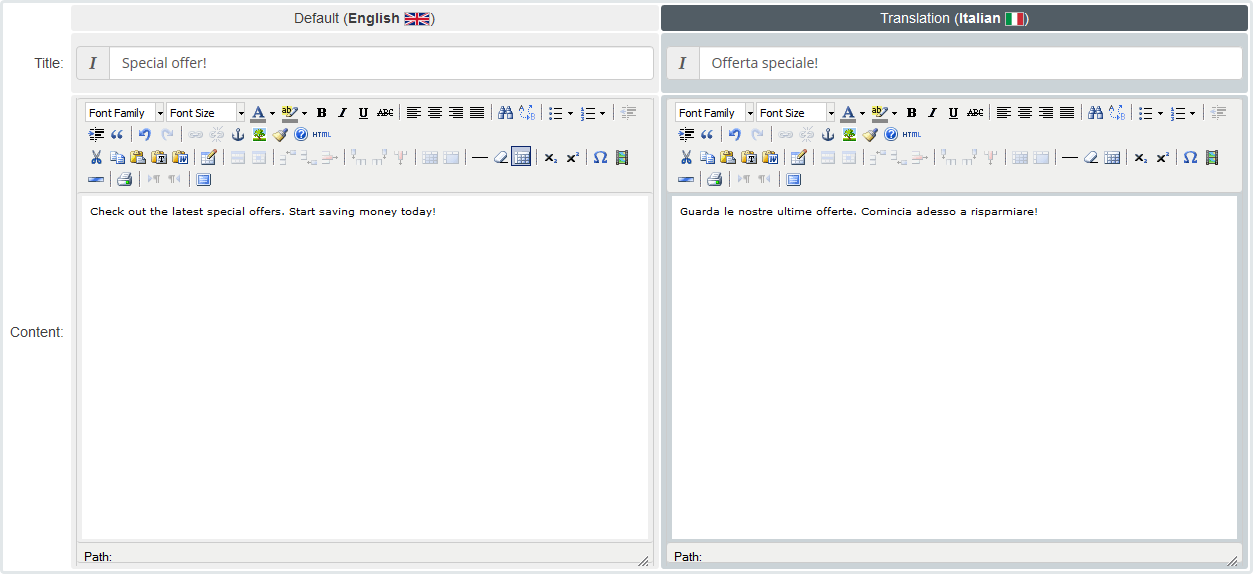

Comments (0)