Transaction History & Credit Usage in WHMCS Client Area
User Experience
WHMCS keeps track of transactions and clients' credit balance but there's no place in client area that lets customers search/view transactions and credit usage.
A customer that is looking for a particular transaction must proceed downloading invoices one after the other till he/she finds it at the very bottom of the PDF. The same problem extends to credit balance.
As if it wasn't enough, there's no quick way to cross-correlate transactions and credits to invoices, products, services, domains, customers etc. The only option is to rely on downloaded PDF files and open who knows how many pages.
This can be very frustrating and time-consuming especially for customers with lot of products/services and domains. Most of the times they will submit a ticket asking for a spreadsheet that contains what they want which brings us to another problem.
The admin interface of WHMCS treats invoices, transactions, customers and services separately. The table below shows where each category can be viewed and filtered.
| Data | Admin Page |
|---|---|
| Clients | Clients > View/Serch Clients |
| Invoices | Billing > Invoices |
| Transactions | Billing > Transactions List |
| Products/Services | Clients > Products/Services |
| Domains | Clients > Domain Registrations |
You can't have on the same page customer's Tax ID and transaction ID or invoice subtotal and product names. Each category is self-contained. Similarly cross-filtering is impossible. You can't filter by currency ID and product ID in the same time.
The simple task of sending a spreadsheet with a couple of columns and some filters is impossible. Not to mention that exporting data on spreadsheet is not available on these pages. The only place where you can export data is from Reports section that has even greater limitations.
We use WHMCS ourselves. After years of frustration, we solved this problem creating a technology that provides advanced filtering for WHMCS and empowered exporting capabilities. But we've got even better news.
Billing Extension adds a new page from which customers can view transactions and credit usage in WHMCS client area. The page includes filters and plenty of data.
Transaction Listing & Credit History
That's how the module provides information about transactions, invoices, products/services and domains all in the same place.
Every row can be expanded on-click to reveal more details about invoice items. This is the case of the last row in the screenshot that lets us see descriptions, amounts and taxed yes/no.
At top-right corner there's a "type to search" field that can be used to search by anything: dates, invoice numbers, amounts, credit usage, status and invoice items too. This way a customer can quickly find all fiscal documents (WHMCS credit note, invoice, proforma) related to specific domains or services.
Invoice Status column plays an important role as Billing Extension brings features like monthly invoicing, anti-fraud, and avoids issuing unnecessary invoices. Let's see a couple of examples.
| Invoice Status | Admin Page |
|---|---|
| Postponed (01/11/2020) | The invoice will be issued next month on 01/11/2020 as monthly invoicing is in use |
| Postponed (Anti-Fraud) | An administrator needs to manually approve the order before the invoice can be issued |
| Issued (01/10/2020) | Monthly invoice issued on 01/10/2020 |
| Issued | Standard scenario. A paid proforma turns into an invoice |
| Not needed (Detached) | Pending invoice that for some reason has been removed by an administrator |
| Not needed (Full Credit) | A WHMCS configured not to issue invoice for proforma fully paid by credit |
| Not needed (Zero Amount) | A WHMCS configured not to issue invoices for zero value invoices |
There are few more "events" but I think I've made my point. Customers always have full control over their payments and invoices including ones that still need to be issued. This useful page can be reached from Billing > Transactions. The module automatically adds this menu in WHMCS navbar.
You can improve user experience even further by displaying credit balance in WHMCS sidebar and by sending notifications for low balance.
 Billing Extension 37
Billing Extension 37
 Commission Manager 3
Commission Manager 3
 Mercury 8
Mercury 8
 Payments Bundle 2
Payments Bundle 2





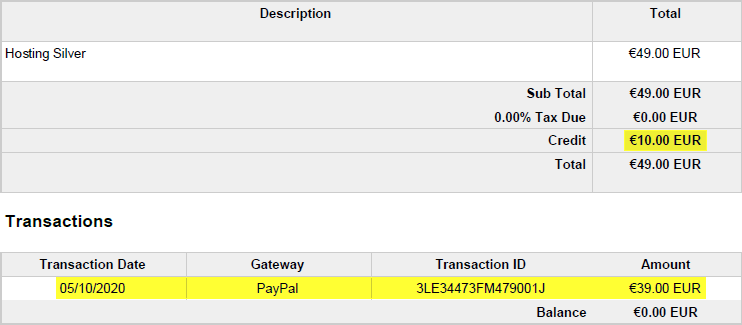
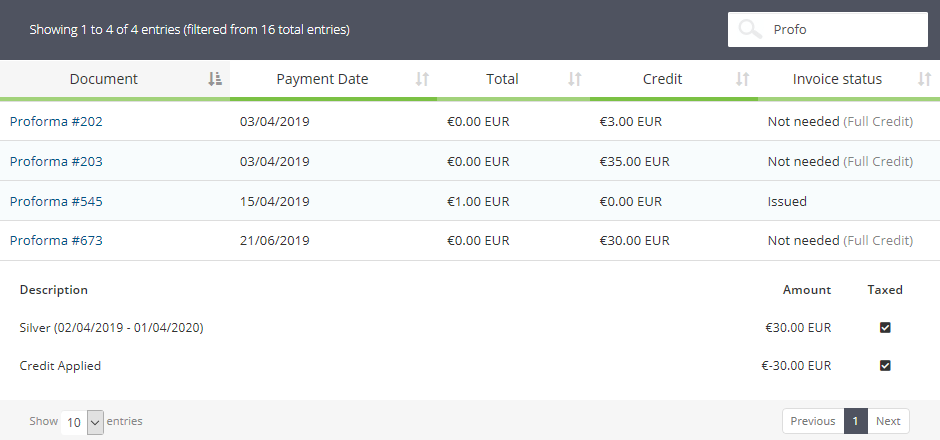
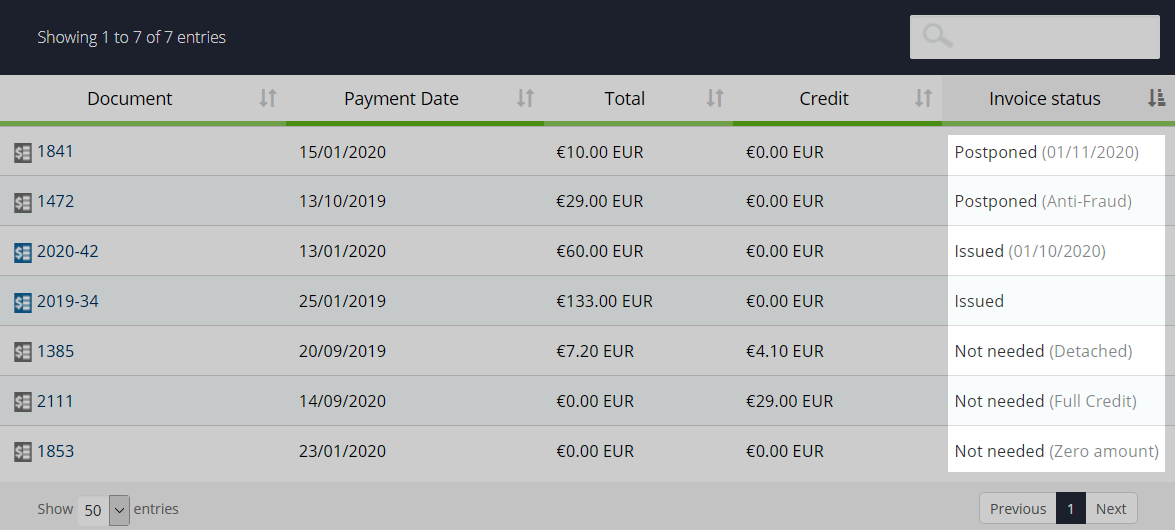
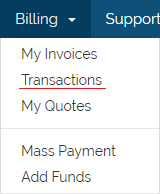

Comments (0)