WHMCS Tables: Filter, Sort, Export Data and Custom Views
The Problem with WHMCS tables
The years pass but when it comes to data and tables WHMCS faces the same problems. Let us show you an example with one of the most important pages of WHMCS: Billing > Invoices. Here we have the following columns:
- Invoice #
- Client Name
- Invoice Date
- Due Date
- Last Capture Attempt
- Total
- Payment Method
- Status
That's it. All we have are 8 columns. As for filters, there are 9 one of which is awkward to use as it refers to a column that we can't even see on screen. Exporting data on spreadsheet is not possible. That's not a good start but things get worse when you realize 25 columns are missing!
Here is the thing. Each invoice in WHMCS has about 33 parameters. Instead of finding a way to let us view and filter them from interface, WHMCS staff decided to opt for the lazy approach. They picked 8 parameters to fit the available space on the page.
What's interesting is that even our competitors went for this same lazy approach. This problem is common to every WHMCS module and standard page of WHMCS. What you see on screen is just a tiny fraction of the available data.
This is nothing new in WHMCS. The same bad habit can be found also in WHMCS multi-language. Here WHMCS staff even fail to respect their own "rules" about translations.
This is just a poor design choice. WHMCS and third-party developers are forcing people to stick to their selection of columns. Accessing to more details requires the use of phpMyAdmin. That's not something simple and intuitive.
Advanced Filters for WHMCS
When we created our WHMCS modules, quite soon we realized that this was a problem that had to be addressed. We can proudly say that our modules have the most advanced system for preseting you data and tables. We named this technology SorTables.
The following animated gif shows you the full potential of our proprietary technology. You can add, remove, move and compress columns in real time.
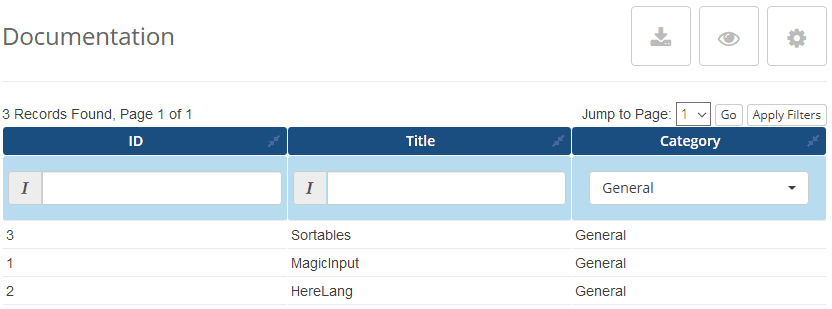
When supported, rows can be moved, deleted or selected to perform bulk actions as you can see from the following example.
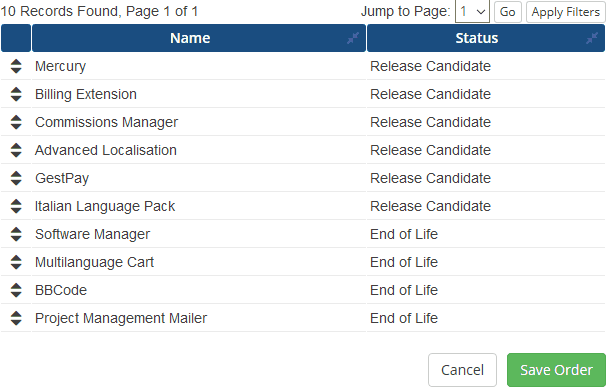
Filters are an integral part of SorTables. Unlike WHMCS that compresses multiple data in the same column, in SorTables each column consists of values of the same type. This way on top of every column you find the filter that better suits data.
Date picker for dates, multi-select for sets of data, type to search for text and so on. This is part of MagicInput, another technology we developed for our WHMCS modules to let you find data faster.
We underline that you can add as many filters as you want. All in the same time. The icing on the cake is the possibility to export your current view on spreadsheet in one click.
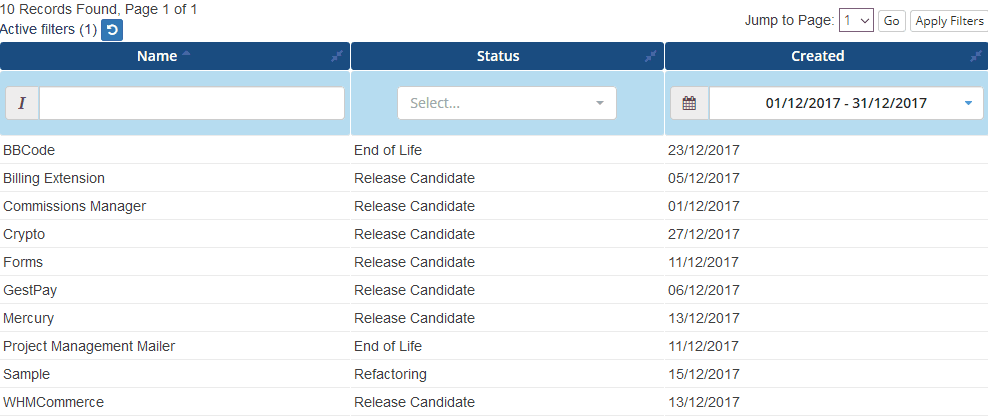
Another area where WHMCS is a bit awkward, is when you apply changes to records. WHMCS doesn't return any graceful prompt but just generic ones. This can be a problem especially when you're editing or deleting lot of records. This is where SortTables comes to help giving you clear messages.
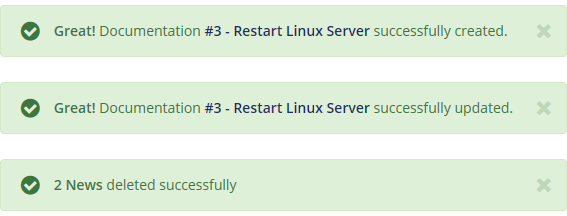
Viewing Preferences
SorTables integrates an amazing feature that automatically stores the viewing preferences of every administrator such as column visibility, order, sorting and filters. Viewing preferences are stored in database so that they follow you on every computer, phone and browser.
Let's keep talking about Billing > Invoices page. Surely you and your accountant have different viewing preferences on this page. Here is where SorTables shines. It let you both have your own custom view of the table. This applies to every WHMCS operator.
When you add, remove and move columns, or when you apply filters, SorTables automatically stores all changes in your WHMCS account. You don't need to worry about anything. It just works.
 Billing Extension 37
Billing Extension 37
 Commission Manager 3
Commission Manager 3
 Mercury 8
Mercury 8
 Payments Bundle 2
Payments Bundle 2






Comments (0)