Getting started
Commission Manager as Fast as Possible
Commission Manager doesn't share anything with WHMCS Affiliates. There's no connection between them meaning that if you want you can use both systems in the same time. They work independently.
The same applies to the previous version of Commission Manager (any version 1.x.x). If you are still using it, you can run your v1 and the new v2 simultaneously. This way you your transition from v1 to v2 will be hassle-free. To make things ever easier there's no need to purchase an additional license. We provide a free license of Commission Manager to v1 users.
Next chapter is for v1 users so you can skip that if it doesn't apply to you.
Commission Manager v1 - Less but Better
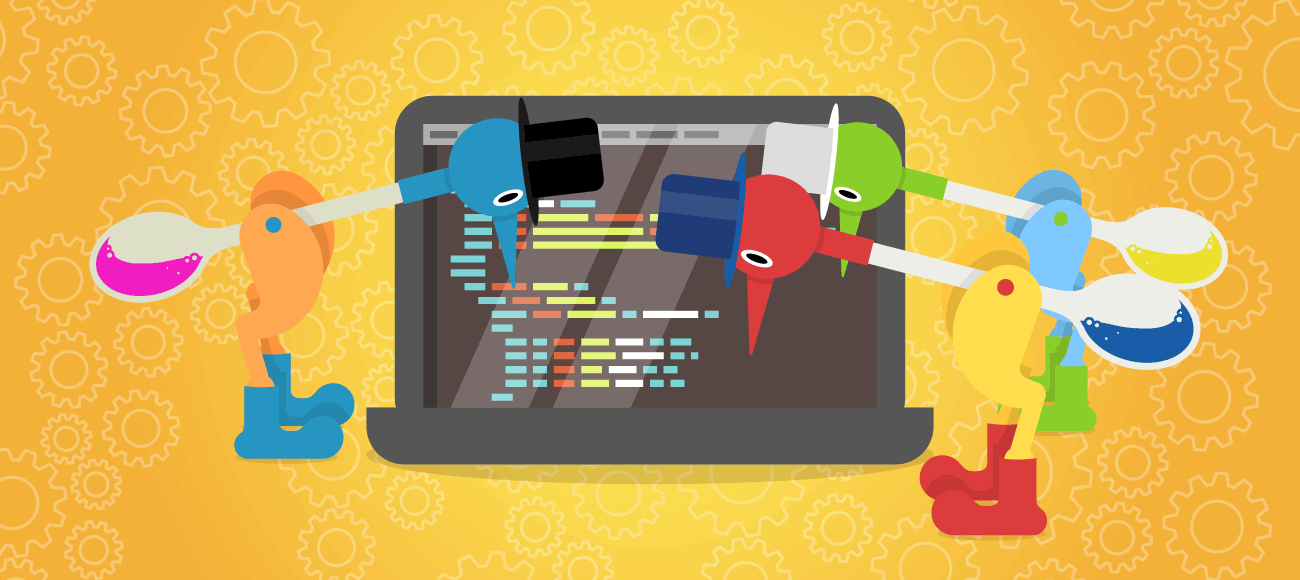
If you used the previous version of Commission Manager, you would expect to find the same mechanics but keeping old features wasn't our goal when we decided to refactor this module.
Let us get straight to the point. Everyone wants a custom commission structure. There are people who want group-based commissions, some others want a sort of VIP membership and still others want to offer higher commissions to selected affiliates.
That's how the previous version of Commission Manager become feature bloated since it was featuring too many commissions' types. Some of them were rarely used or complicated to maintain. In the long-term it was becoming difficult for us to deliver updates and to work on such a puzzle.
We can't keep up with so many different needs in a single module especially because everyone has their own opinions. We don't want to repeat the same mistakes by adding too many features. The overabundance of features results in a module that is confusing, hard to use and furthermore difficult to maintain.
The good news is that we spent a lot of time researching and predicting emerging trends that we believe will change the way affiliate marketing works. Keep reading to learn more.
Settings
Begin by visiting module's Settings that can be accessed from Addons > Commission Manager > Settings. Take your time to expand and read all descriptions and don't forget that some features also have a link to documentation.
Attribution Models
The module offers multiple Attribution Models to accommodate any need. It is crucial that you understand how they work:
- First-Click attribution via Referral Links and cookies
- Interactive attribution where end-users select their sales representative
- Manual attribution to manually assign end-users to affiliates
- Award commission "on the fly" from Invoice view
Under the Bonnet
Before you are about to run headfirst into defining rates and rewards, understand that the modul lets you award commissions based on multiple things:
- Commission Rules:
- Product/Services (eg. Hosting Bronze, Hosting Silver...)
- Product Addons (eg. Backup, Anti-Spam, Dedicated SMTP...)
- Specific TLDs (eg. .com, .net, .org, .it, .us...)
- Monthly Milestones:
- Revenue (eg. Top 3 affiliates +5% earnings)
- Signups (eg. 10 regsitered users unlock +2 euro)
- Number of Sales (eg. Sell 25 products +2% earning +5 euro fixed amount)
Don't underestimate the importance of milestones. They can make a significant difference in revenue since affiliates compete with each other on a monthly basis to unlock goals. Of course you're not forced to use milestones but they keep affiliates motivated acting as morale boosters.
Commission Rules
Commission Rules is a key page of the module. Here you find all Products/Services, Product Addons and TLDs configured in your WHMCS. The page is self-explanatory. For each of your products you can define the commission that the module awards to affiliates.
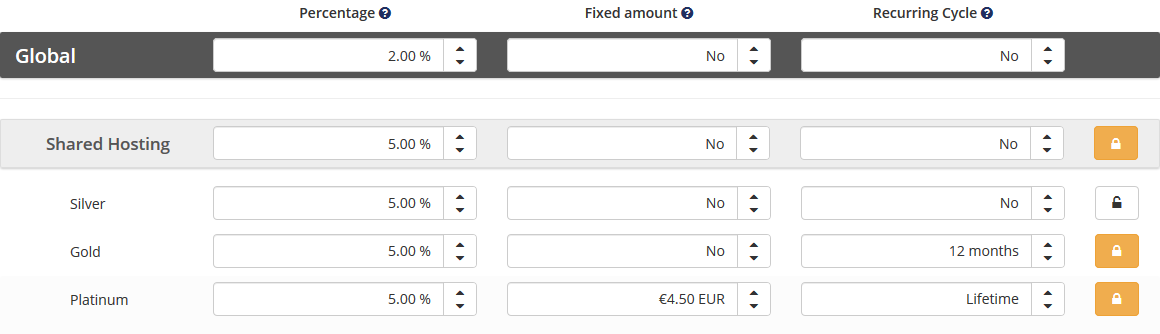
In the example above we configured it to award 2% commission globally but we made some exceptions for Shared Hosting group. Here we decided to award 5% to affiliates for selling any product of the group but we made exceptions for Gold (award 5% for 12 months) and Platinum (5% + 4.5 euro forever).
We use padlock button to "lock" the commissions' terms for that specific line so they're not overwritten by a parent rule. This way you can quickly define your commission structure from macro to micro.
Don't be in a hurry defining such rules. Affiliates can review them in real time from activation page. Changing terms and rewards too frequently is not a good idea. It gives the perception that you affiliate network is not reliable.
Milestones
Milestones are morale boosters since they keep your affiliates motivated. Every month they can compete with other affiliates to unlock shared goals that increase their earnings. This can turn your lowest performing affiliate into a good seller. Milestones are based on:
- Generated Revenue
- New Signups (paying customers)
- Sales (number of paid orders)
Statistics reset themselves the first day of every month so that the competition to unlock milestones starts over. You can base rewards on:
- Thresholds (eg. reach 100 sales to unlock +2% earnings, reach 200 for 4%)
- Rankings (eg. 1st affiliate by revenue unlocks +5%, 2nd gets +3%, 3rd gets 2%)
Activating Affiliates
Any registered user can be activated as an affiliates in two ways. The most obvious one is from Activation page from which any customer can request to be activated as an affiliate. This option however is available only if you decided to leave your Affiliate Network open (Addons > Commission Manager > Settings > Open Network).
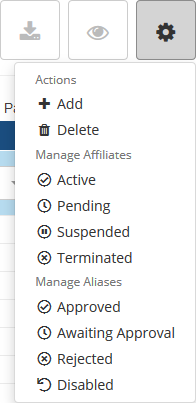
Assigning Customers to Affiliates
As we anticipated earlier, the connection between customers and affiliates is handled by multiple Attribution Models. Please refer to this article for more details.
Managing Affiliate Network
As we described in previous paragraphs, with Commission Manager most part of your network works automatically. Once commission structure and Milestones (optional) have been configured and affiliates have been assigned, there are few things that you need to take care of.
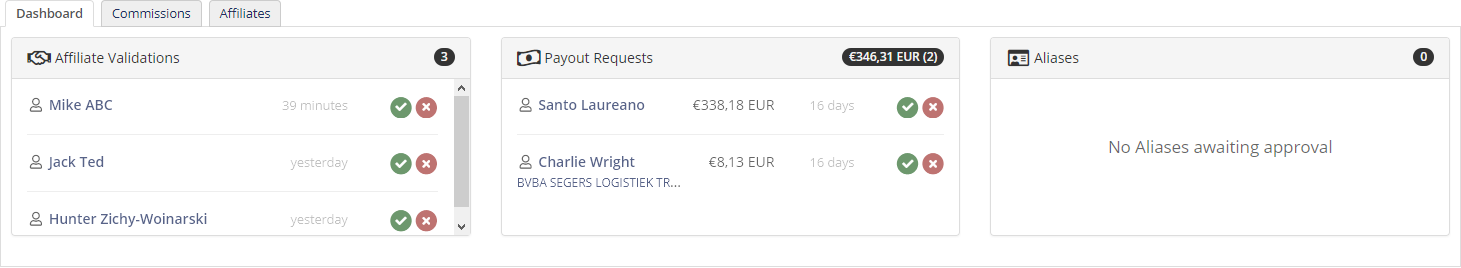
Unless you enabled the option to automatically accepts new affiliates, you have to approve or reject affiliation membership from Affiliate Validations widget that can be sene in the above screenshot. Alternatively you can get more details from Affiliates tab where bulk actions are available.
Similarly if Interactive Attribution is in use, you'll need to approve or block aliases to restrict reserved or offensive words, ASCII art or things like "AAA" that someone could use just to appear on top on the list. It can be done from Dashboard but also from Affiliates tab.
As we have just seen, both of the above tasks can be automated to some extent but the only thing that can't be automated are Payout Requests. Commission Manager in fact can't send money to affiliates automatically. When an affiliate is eligible for payout, he can request it. Let's see how you are supposed to respond.
First off double-check that all his earnings are valid and legit. You can inspect and moderate awarded commission individually from Commissions tab but you can also reject or accept the whole request. Of course if something is not clear, it's best to contact your affiliate and discuss about what makes you suspicious.
When you reject a commission, the affiliate can no longer request a payout for it. The commission will stay there locked until you decide to reconsider your decision or delete it from database.
 Billing Extension 37
Billing Extension 37
 Commission Manager 3
Commission Manager 3
 Mercury 8
Mercury 8
 Payments Bundle 2
Payments Bundle 2






Comments (0)